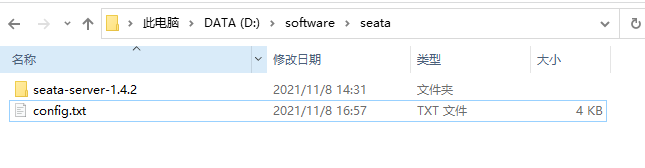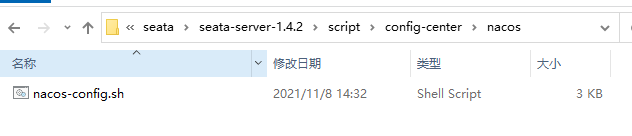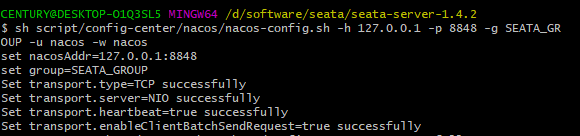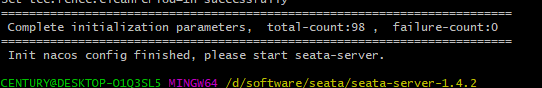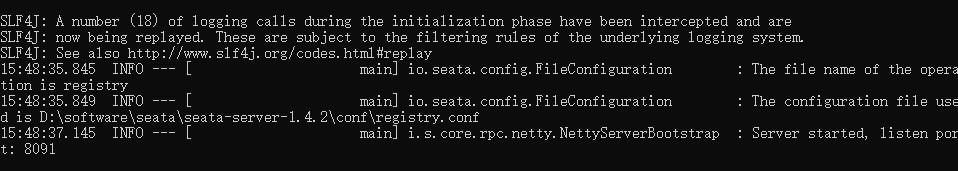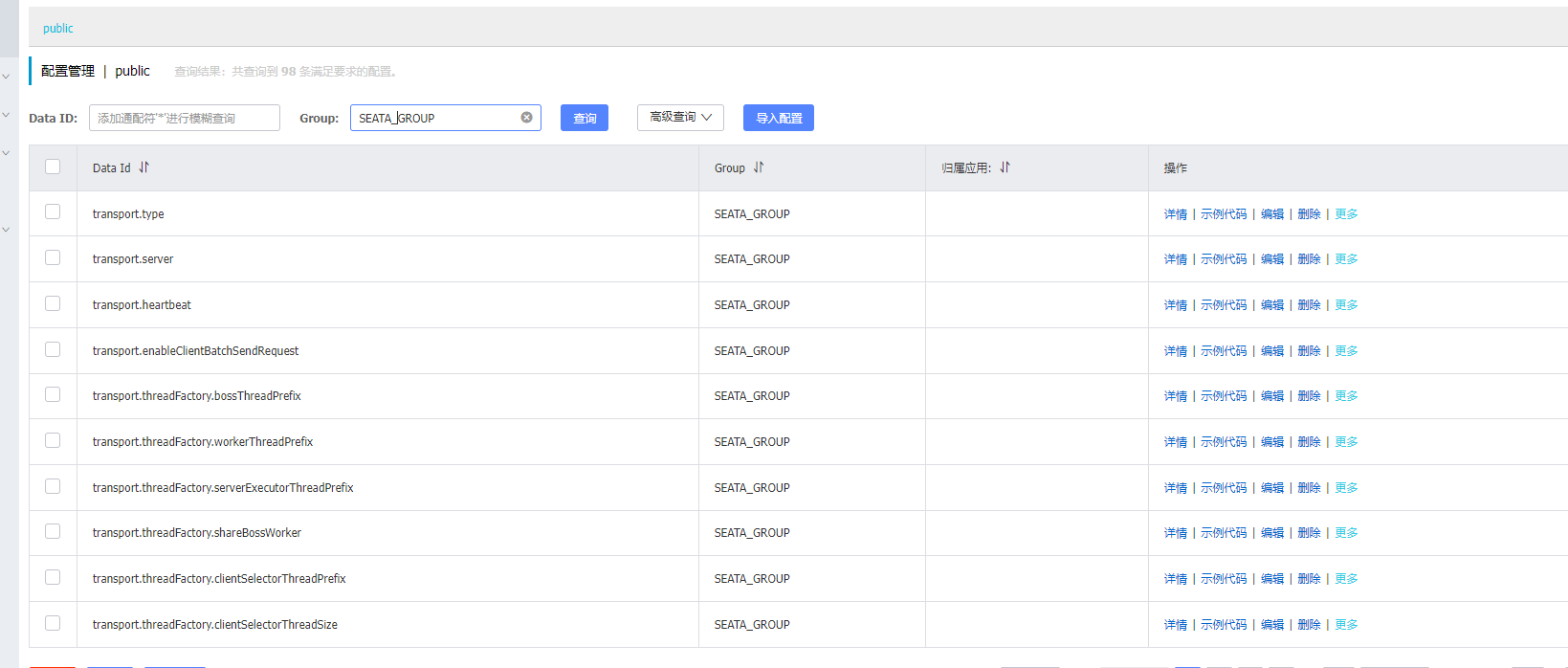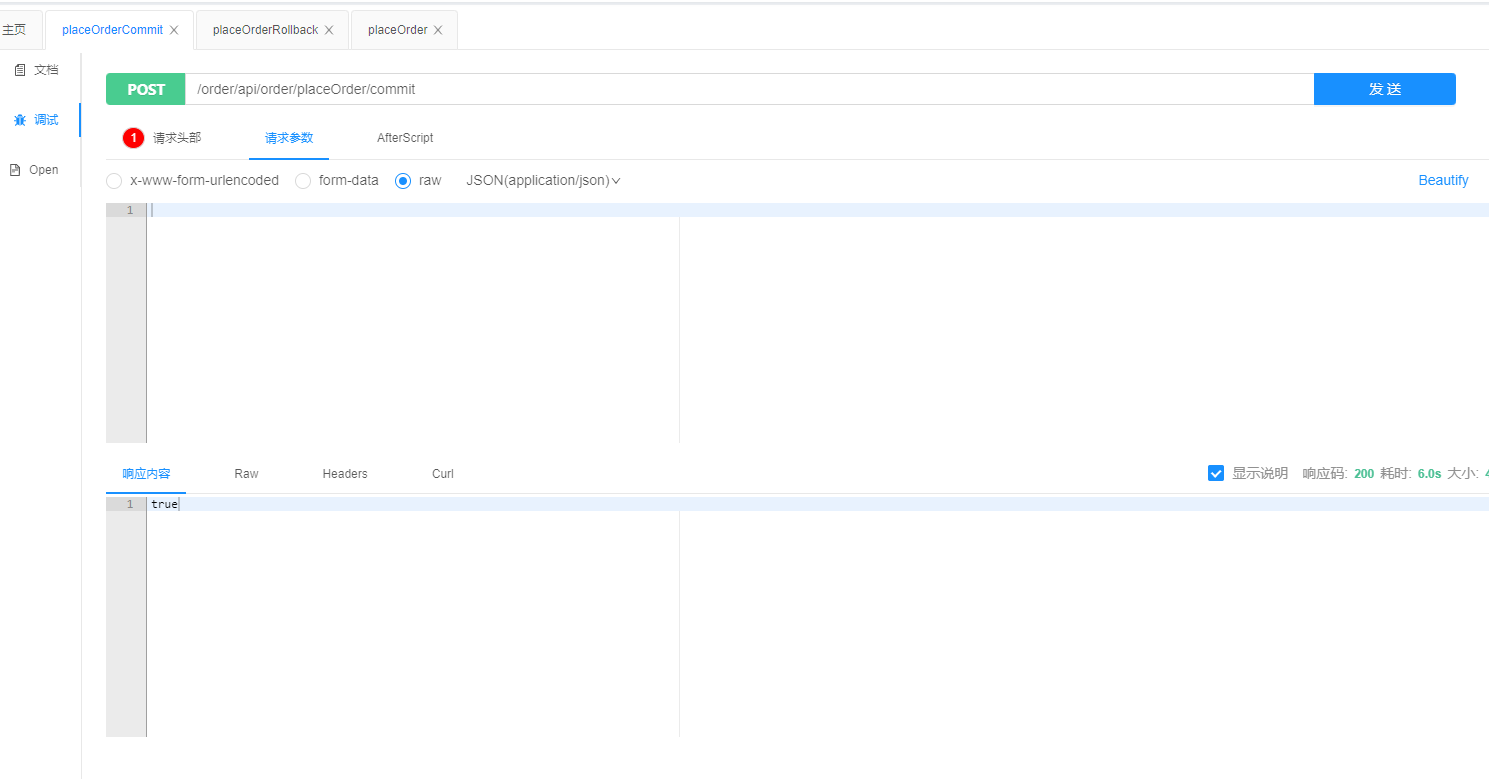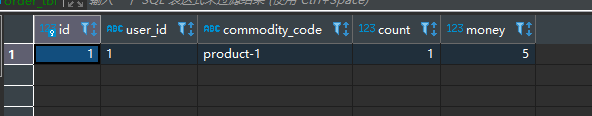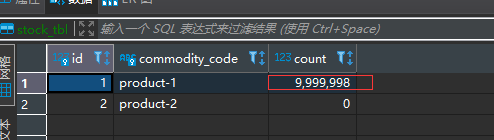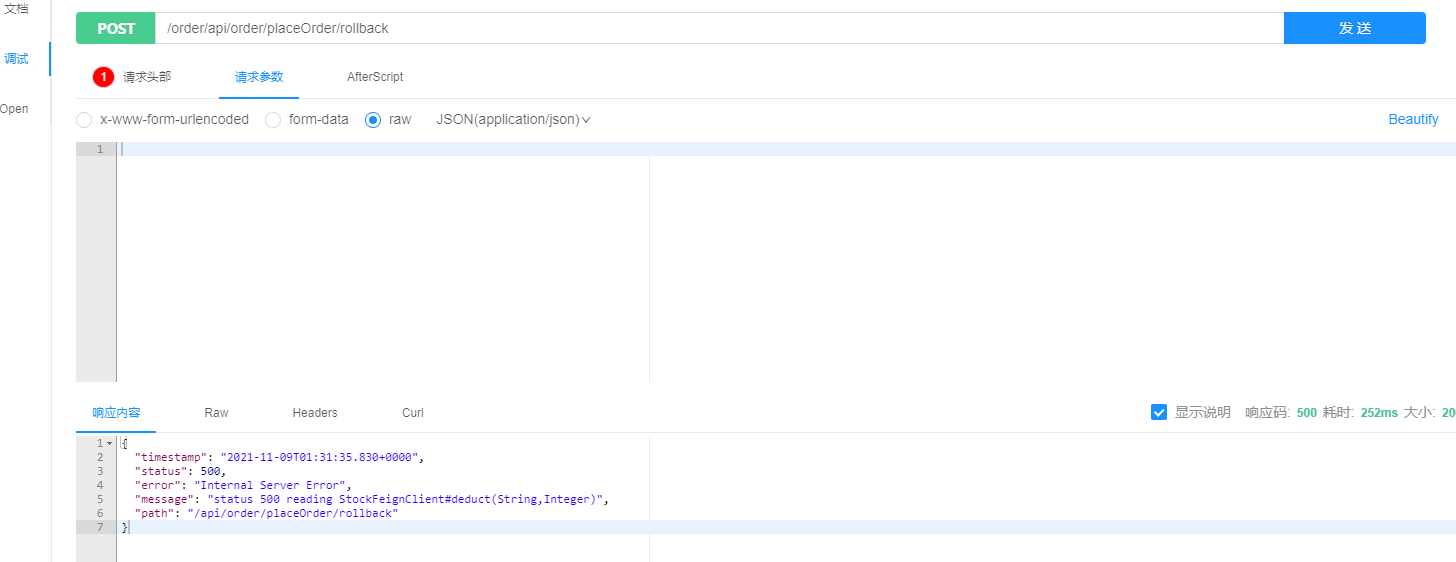阅读提醒:
本文面向的是有一定springboot基础者
本次教程使用的Spring Cloud Hoxton RELEASE版本
本文依赖上一篇的工程,请查看上一篇文章以做到无缝衔接,或者直接下载源码:https://github.com/WinterChenS/spring-cloud-hoxton-study
两个月没有更新了,这次趁着刷技术文章的机会,把目前比较热门的分布式事务框架seata整合一下,分布式事务的出现是因为微服务导致业务分部在不同的服务中,不能像本地事务一样使用事务。
前情概要
什么是seata? Seata 是一款开源的分布式事务解决方案,致力于提供高性能和简单易用的分布式事务服务。Seata 将为用户提供了 AT、TCC、SAGA 和 XA 事务模式,为用户打造一站式的分布式解决方案。
关于更多的原理可以参考官方文档,这里就不赘述了:Seata 是什么
下载安装seata-server 下载 下载地址:Releases · seata/seata (github.com)
window下载zip,linux/mac下载tar.gz
注意:如何安装nacos请看这:Nacos 快速入门 ,建议查看前面的文章以做到丝滑入戏。
安装 解压之后修改配置文件registry.conf(这里主要是配置nacos作为配置中心):
1 2 3 4 5 6 7 8 9 10 11 config {"nacos" ## 这里修改为nacos,并且修改下面对应的配置"127.0.0.1:8848" "public" group = "SEATA_GROUP" "nacos" "nacos"
然后继续修改注册中心(nacos作为注册中心):
1 2 3 4 5 6 7 8 9 10 11 12 13 14 registry {"nacos" "seata-server" "127.0.0.1:8848" group = "DEFAULT_GROUP" #这里的group 需要与业务服务在一个group 内"public" "default" "nacos" "nacos"
本文是以nacos作为注册中心和配置中心的,如果需要其它的方式可以查看官方文档。
上传配置 在上传之前先下载对应的配置文件模板
首先下载config.txt文件:seata/script/config-center at develop · seata/seata (github.com) ,将其放入到seata的解压目录下;见图例1
然后在目录下找到对应的配置中心的目录下的shell脚本,这里使用的是nacos-config.sh seata/script/config-center/nacos at develop · seata/seata (github.com) ,将其放入到${SEATA_DIR}/script/config-center/nacos/nacos-config.sh 注意:${SEATA_DIR} 是seata的根目录;见图例2
到seata的解压根目录下运行 sh script/config-center/nacos/nacos-config.sh -h 127.0.0.1 -p 8848 -g SEATA_GROUP -u nacos -w nacos 注意:nacos-config.sh是第2步下载的脚本文件,见图例3
图例1:
图例1
图例2:
图例2
图例3:
图例3
图例4:
图例4
在nacos控制台(localhost:8848/nacos,账密:nacos/nacos):
可以看到配置已经成功上传
具体的配置请查看:seata/config.txt at develop · seata/seata (github.com)
配置参数官方对照表:Seata 参数配置
注意修改对应数据库的配置,可以直接在nacos中修改配置。
有一个比较关键的点,也是很容易出错的点,有一个配置参数单独拿出来讲一下,service.vgroupMapping.<你的服务名称>-group=default 这个分组需要seata-server和client都保持一致,当然,seata是可以存在多个事务分组的,比如我们订单业务涉及到库存等等逻辑,那么将这些在同一个事务的服务加入到同一个事务分组内,就如默认的配置文件中设置为:service.vgroupMapping.my_test_tx_group=default 那么我们需要在服务的application.yml中配置该组:
1 2 seata: tx-service-group: my_test_tx_group
启动seata-server: windows:打开控制台:./seata-server.bat -h 127.0.0.1
linux/macos: sh [seata-server.sh](http://seata-server.sh) -h 127.0.0.1
成功启动:
成功启动
nacos注册中心:
nacos注册中心
多种部署方式:
新增seata的数据表: 对应的sql文件请查看:seata/script/server/db at 1.4.0 · seata/seata (github.com)
下载之后在数据库中新建库:seata,然后将建库脚本导入。
工程改造 1.复制工程 将工程:spring-cloud-nacos-consumer 复制一份,改为:order-server
将工程:spring-cloud-nacos-provider 复制一份,改为:stock-server
注意:复制之后需要修改部分pom配置才可以(改为对应的名称):
1 2 3 4 <artifactId > order-server</artifactId > <version > 0.0.1-SNAPSHOT</version > <name > order-server</name > <description > Demo project for Spring Boot</description >
并且在父pom中加入:
1 2 3 4 5 <modules > <module > stock-server</module > <module > order-server</module > </modules >
然后重新导入依赖即可
如果还存在异常,请将.imi文件删除
2.增加依赖 在两个工程模块的pom中增加依赖:
1 2 3 4 5 6 7 8 9 10 11 12 13 14 15 16 <dependency > <groupId > io.seata</groupId > <artifactId > seata-spring-boot-starter</artifactId > <version > 1.4.2</version > </dependency > <dependency > <groupId > com.alibaba.cloud</groupId > <artifactId > spring-cloud-starter-alibaba-seata</artifactId > <exclusions > <exclusion > <groupId > io.seata</groupId > <artifactId > seata-spring-boot-starter</artifactId > </exclusion > </exclusions > </dependency >
3.修改工程的application.yml配置 order-server
1 2 3 4 5 6 logging: level: io: seata: debug seata: tx-service-group: my_test_tx_group
stock-server
1 2 3 4 5 6 logging: level: io: seata: debug seata: tx-service-group: my_test_tx_group
4.数据库初始化 1 2 3 4 5 6 7 8 9 10 11 12 13 14 15 16 17 18 19 20 21 22 23 24 25 26 27 28 29 30 31 32 33 34 35 36 37 38 39 40 41 42 43 44 45 46 47 48 49 50 51 52 53 54 55 56 57 58 59 60 61 62 63 64 create database seata_order;use seata_order;DROP TABLE IF EXISTS `order_tbl` ;CREATE TABLE `order_tbl` (`id` int (11 ) NOT NULL AUTO_INCREMENT,`user_id` varchar (255 ) DEFAULT NULL ,`commodity_code` varchar (255 ) DEFAULT NULL ,`count` int (11 ) DEFAULT 0 ,`money` int (11 ) DEFAULT 0 ,KEY (`id` )ENGINE =InnoDB DEFAULT CHARSET =utf8;CREATE TABLE `undo_log` `id` BIGINT (20 ) NOT NULL AUTO_INCREMENT,`branch_id` BIGINT (20 ) NOT NULL ,`xid` VARCHAR (100 ) NOT NULL ,`context` VARCHAR (128 ) NOT NULL ,`rollback_info` LONGBLOB NOT NULL ,`log_status` INT (11 ) NOT NULL ,`log_created` DATETIME NOT NULL ,`log_modified` DATETIME NOT NULL ,`ext` VARCHAR (100 ) DEFAULT NULL ,KEY (`id` ),UNIQUE KEY `ux_undo_log` (`xid` , `branch_id` )ENGINE = InnoDB 1 DEFAULT CHARSET = utf8;create database seata_stock;use seata_stock;DROP TABLE IF EXISTS `stock_tbl` ;CREATE TABLE `stock_tbl` (`id` int (11 ) NOT NULL AUTO_INCREMENT,`commodity_code` varchar (255 ) DEFAULT NULL ,`count` int (11 ) DEFAULT 0 ,KEY (`id` ),UNIQUE KEY (`commodity_code` )ENGINE =InnoDB DEFAULT CHARSET =utf8;CREATE TABLE `undo_log` `id` BIGINT (20 ) NOT NULL AUTO_INCREMENT,`branch_id` BIGINT (20 ) NOT NULL ,`xid` VARCHAR (100 ) NOT NULL ,`context` VARCHAR (128 ) NOT NULL ,`rollback_info` LONGBLOB NOT NULL ,`log_status` INT (11 ) NOT NULL ,`log_created` DATETIME NOT NULL ,`log_modified` DATETIME NOT NULL ,`ext` VARCHAR (100 ) DEFAULT NULL ,KEY (`id` ),UNIQUE KEY `ux_undo_log` (`xid` , `branch_id` )ENGINE = InnoDB 1 DEFAULT CHARSET = utf8;INSERT INTO seata_stock.stock_tbl (id , commodity_code, count ) VALUES (1 , 'product-1' , 9999999 );INSERT INTO seata_stock.stock_tbl (id , commodity_code, count ) VALUES (2 , 'product-2' , 0 );
5.引入mybatis plus 父pom引入依赖:
1 2 3 4 5 6 7 8 9 10 11 12 13 <dependency > <groupId > com.baomidou</groupId > <artifactId > mybatis-plus-boot-starter</artifactId > <version > 3.4.3.4</version > </dependency > <dependency > <groupId > mysql</groupId > <artifactId > mysql-connector-java</artifactId > <version > 8.0.16</version > </dependency >
两个工程分别引入依赖:
1 2 3 4 5 6 7 8 9 10 <dependency > <groupId > com.baomidou</groupId > <artifactId > mybatis-plus-boot-starter</artifactId > </dependency > <dependency > <groupId > mysql</groupId > <artifactId > mysql-connector-java</artifactId > </dependency >
6.order-server业务修改 新增部分类
1 2 3 4 5 6 7 8 9 10 11 12 13 14 15 16 17 18 19 20 21 22 23 24 25 26 27 28 29 30 31 32 33 @Data @TableName ("order_tbl" )@Accessors (chain = true )@Builder public class Order implements Serializable private static final longserialVersionUID= 1L ;@JsonFormat (shape = JsonFormat.Shape.STRING)@TableId (value="id" ,type = IdType.AUTO)@TableField ("id" )private Integer id;@TableField ("user_id" )private String userId;@TableField ("commodity_code" )private String commodityCode;@TableField ("count" )private Integer count;@TableField ("money" )private BigDecimal money;@Tolerate public Order ()
1 2 3 4 @Mapper public interface OrderTblMapper extends BaseMapper <Order >
mapperxml:
1 2 3 4 5 <?xml version="1.0" encoding="UTF-8"?> <!DOCTYPE mapper PUBLIC "-//mybatis.org//DTD Mapper 3.0//EN" "http://mybatis.org/dtd/mybatis-3-mapper.dtd" > <mapper namespace ="com.winterchen.nacos.mapper.OrderTblMapper" > </mapper >
service:
1 2 3 4 5 public interface OrderTblService extends IService <Order > void placeOrder (String userId, String commodityCode, Integer count)
1 2 3 4 5 6 7 8 9 10 11 12 13 14 15 16 17 18 19 20 21 22 23 24 @Service public class OrderTblServiceImpl extends ServiceImpl <OrderTblMapper , Order > implements OrderTblService @Autowired private StockFeignClient stockFeignClient;@GlobalTransactional @Transactional (rollbackFor = Exception.class ) @Override public void placeOrder (String userId , String commodityCode , Integer count ) {new BigDecimal(count).multiply(new BigDecimal(5 ));new Order().setUserId(userId).setCommodityCode(commodityCode).setCount(count).setMoney(orderMoney);
StockFeignClient
1 2 3 4 5 6 7 @FeignClient (name = "stock-server" )public interface StockFeignClient @PostMapping ("/api/stock/deduct" )Boolean deduct (@RequestParam("commodityCode" ) String commodityCode, @RequestParam ("count" ) Integer count) ;
1 2 3 4 5 6 7 8 9 10 11 12 13 14 15 16 17 18 19 20 21 22 23 24 25 26 27 28 29 30 31 32 33 34 35 36 37 38 39 @Api (tags="订单API" )@RestController @RequestMapping ("/api/order" )public class OrderTblController @Autowired private OrderTblService orderTblService;@PostMapping ("/placeOrder/commit" )public Boolean placeOrderCommit () "1" , "product-1" , 1 );return true ;@PostMapping ("/placeOrder/rollback" )public Boolean placeOrderRollback () "1" , "product-2" , 1 );return true ;@PostMapping ("/placeOrder" )public Boolean placeOrder (String userId, String commodityCode, Integer count) return true ;
7.stock-server业务修改 entity:
1 2 3 4 5 6 7 8 9 10 11 12 13 14 15 16 17 18 19 20 21 22 23 24 25 @Data @TableName ("stock_tbl" )@Accessors (chain = true )@Builder public class Stock implements Serializable private static final long serialVersionUID = 1L ;@JsonFormat (shape = JsonFormat.Shape.STRING)@TableId (value="id" ,type = IdType.AUTO)@TableField ("id" )private Integer id;@TableField ("commodity_code" )private String commodityCode;@TableField ("count" )private Integer count;@Tolerate public Stock ()
mapper:
1 2 3 4 @Mapper public interface StockTblMapper extends BaseMapper <Stock >
mapperxml:
1 2 3 4 5 <?xml version="1.0" encoding="UTF-8" ?>"-//mybatis.org//DTD Mapper 3.0//EN" "http://mybatis.org/dtd/mybatis-3-mapper.dtd" >"com.winterchen.nacos.mapper.StockTblMapper" >
service:
1 2 3 4 5 public interface StockTblService extends IService <Stock > void deduct (String commodityCode, int count)
1 2 3 4 5 6 7 8 9 10 11 12 13 14 15 16 17 18 @Service public class StockTblServiceImpl extends ServiceImpl <StockTblMapper , Stock > implements StockTblService @Transactional (rollbackFor = Exception.class ) @Override public void deduct (String commodityCode , int count ) {if (commodityCode.equals("product-2" )) {throw new RuntimeException("异常:模拟业务异常:stock branch exception" );new QueryWrapper<>();new Stock().setCommodityCode(commodityCode));
controller:
1 2 3 4 5 6 7 8 9 10 11 12 13 14 15 16 17 18 19 20 21 22 @Api (tags="库存API" )@RestController @RequestMapping ("/api/stock" )public class StockTblController @Autowired private StockTblService stockTblService;@PostMapping (path = "/deduct" )public Boolean deduct (String commodityCode, Integer count) return true ;
8. 修改gateway: 修改GatewayConfiguration
initCustomizedApis 新增对order-server和stock-server的初始化
1 2 3 4 5 6 7 8 9 10 11 12 13 ApiDefinition api3 = new ApiDefinition("order" )new HashSet<ApiPredicateItem>() {{new ApiPathPredicateItem().setPattern("/order/**" )new ApiDefinition("stock" )new HashSet<ApiPredicateItem>() {{new ApiPathPredicateItem().setPattern("/stock/**" )
initGatewayRules 新增规则
1 2 3 4 5 6 7 8 9 10 11 12 13 14 15 16 17 18 19 20 21 22 23 24 25 26 27 28 29 30 31 32 33 34 35 36 37 38 39 40 41 42 43 44 45 46 47 48 49 50 51 rules.add(new GatewayFlowRule("order" )10 )1 )new GatewayFlowRule("order" )2 )2 )2 )new GatewayParamFlowItem()new GatewayFlowRule("stock" )10 )1 )600 )new GatewayParamFlowItem()"X-Sentinel-Flag" )new GatewayFlowRule("stock" )1 )1 )new GatewayParamFlowItem()"pa" )new GatewayFlowRule("stock" )2 )30 )new GatewayParamFlowItem()"type" )"warn" )new GatewayFlowRule("stock" )5 )1 )new GatewayParamFlowItem()"pn" )
appilcation.yml新增对order-server和stock-server的路由配置:
1 2 3 4 5 6 7 8 9 10 11 12 13 14 15 16 17 18 19 20 21 22 23 24 25 26 27 28 29 30 31 32 33 34 35 36 37 38 39 40 41 42 spring: cloud: nacos: discovery: server-addr: 127.0 .0 .1 :8848 gateway: discovery: locator: enabled: false lowerCaseServiceId: true routes: - id: provider uri: lb://winter-nacos-provider predicates: - Path=/provider/** filters: - StripPrefix=1 - id: consumer uri: lb://winter-nacos-consumer predicates: - Path=/consumer/** filters: - StripPrefix=1 - id: auth uri: lb://auth predicates: - Path=/auth/** filters: - StripPrefix=1 - id: order-server -------新增order-server的路由规则 uri: lb://order-server predicates: - Path=/order/** filters: - StripPrefix=1 - id: stock-server --------- 新增stock-server的路由规则 uri: lb://stock-server predicates: - Path=/stock/** filters: - StripPrefix=1
测试: 首先启动对应的服务:
spring-cloud-gateway
spring-cloud-auth
order-server
stock-server
然后打开swagger进行测试: consumer服务
测试提交:
订单创建成功:
库存扣减成功:
测试回滚:
此时数据库里面都正常回滚。
总结 以上就是本教程的全部内容了,seata是一款非常好用的分布式事务框架,为开发人员提供了比较简单的API,seata默认使用的是AT模式的事务,当然,可以结合自身的业务选择比较合适的分布式事务模式,具体的配置可以参考官方文档。
本项目的源码地址为:WinterChenS/spring-cloud-hoxton-study: spring cloud hoxton release study (github.com)
参考文献: Seata 是什么
Seata(Fescar)分布式事务 整合 Spring Cloud